A simple stepped terrain is created.
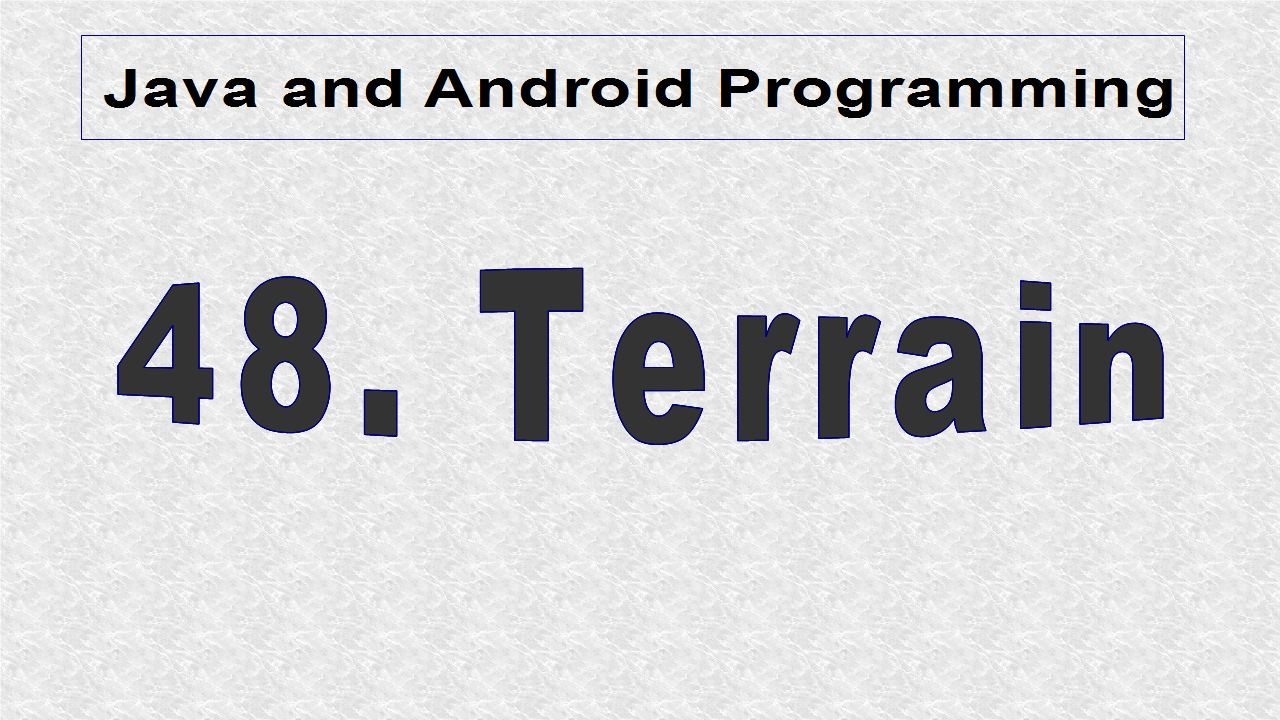
The terrain material is based on Terrain.j3md. This requires a few Image Textures. The Alpha gives weight of Red, Green, and Blue Textures. We also need a height map.
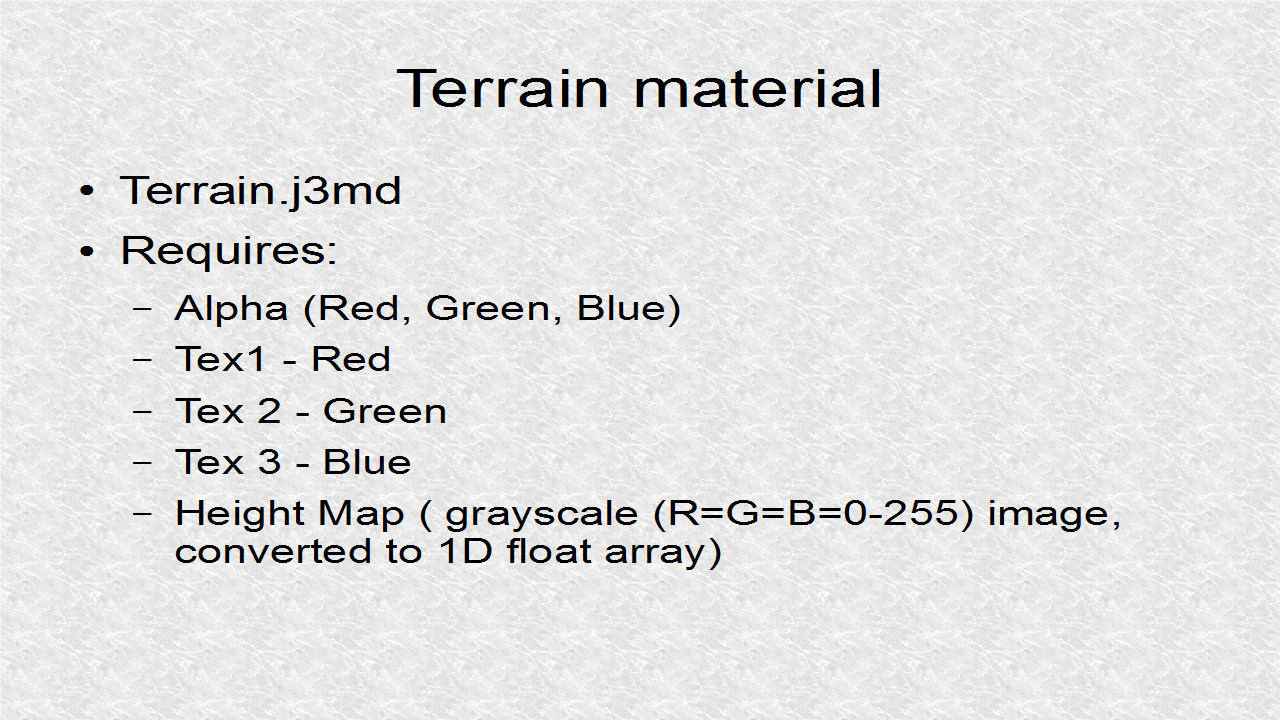
// *** 1. Start (Terrain Unshaded material)
materialTerrain = new Material(assetManager,
"Common/MatDefs/Terrain/Terrain.j3md");
// *** 1. End
This is a simple image for Alpha. The portion of terrain devoted to the three textures is about equal.
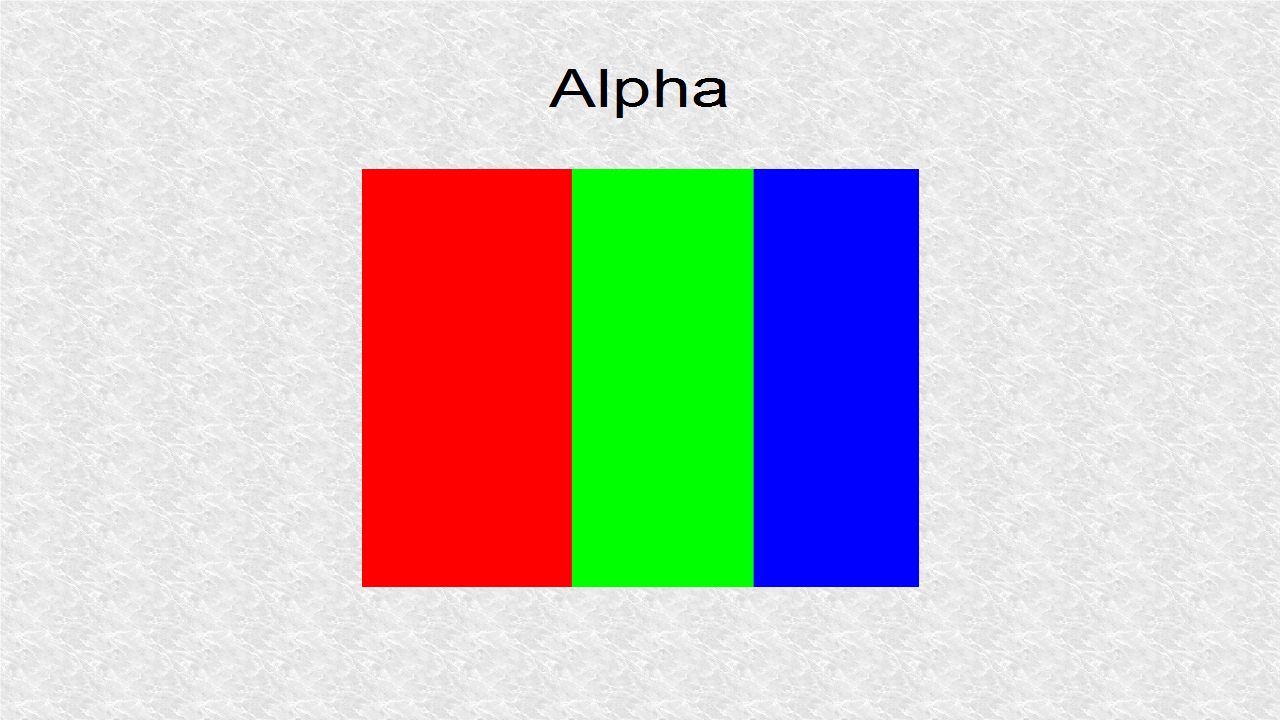
// *** 2. Start (Alpha Texture)
materialTerrain.setTexture("Alpha", assetManager.
loadTexture("Textures/Ex48/redgreenblue.png"));
// *** 2. End
The red texture is based on this image, based on the burlwood pattern in GIMP.
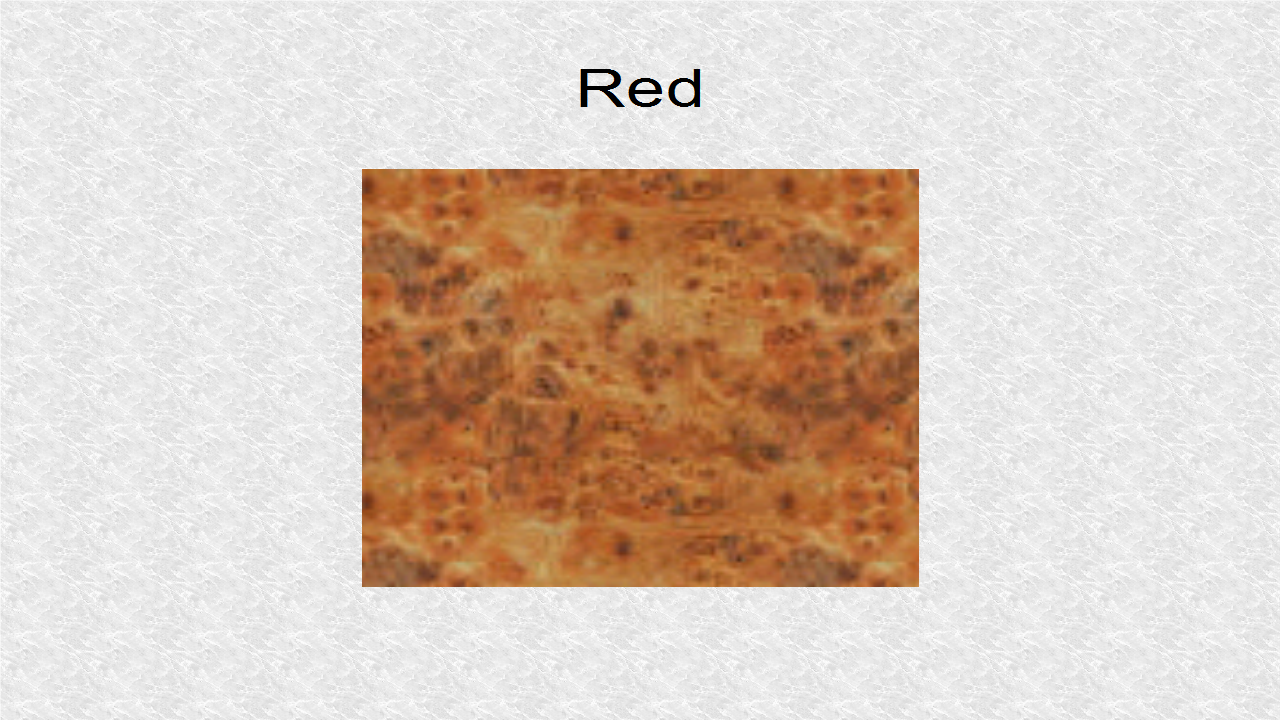
// *** 3. Start (Red Texture)
Texture burlwood = assetManager.loadTexture(
"Textures/Ex48/burlwood.png");
burlwood.setWrap(Texture.WrapMode.Repeat);
materialTerrain.setTexture("Tex1", burlwood);
materialTerrain.setFloat("Tex1Scale", 64);
// *** 3. End
The green texture is based on this image, based on the craters pattern in GIMP.
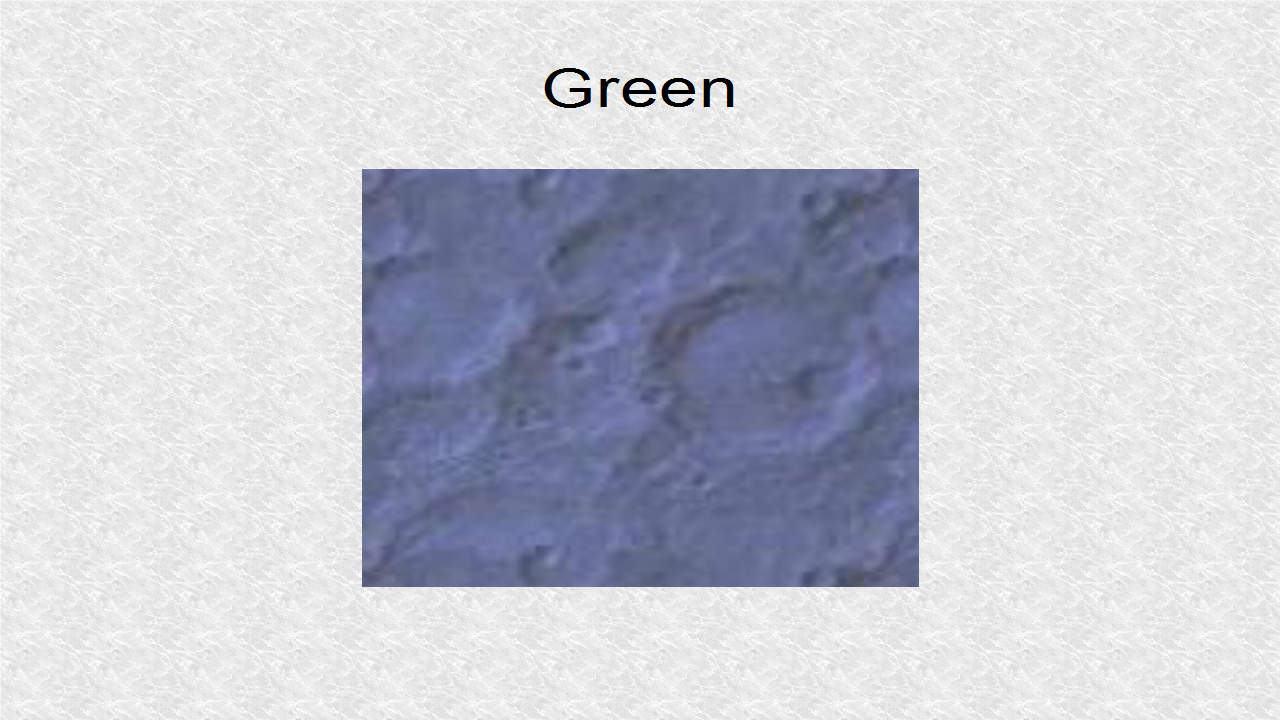
// *** 4. Start (Green Texture)
Texture craters = assetManager.loadTexture(
"Textures/Ex48/craters.png");
craters.setWrap(Texture.WrapMode.Repeat);
materialTerrain.setTexture("Tex2", craters);
materialTerrain.setFloat("Tex2Scale", 64);
// *** 4. End
The blue texture is based on this image, based on the road pattern in GIMP.
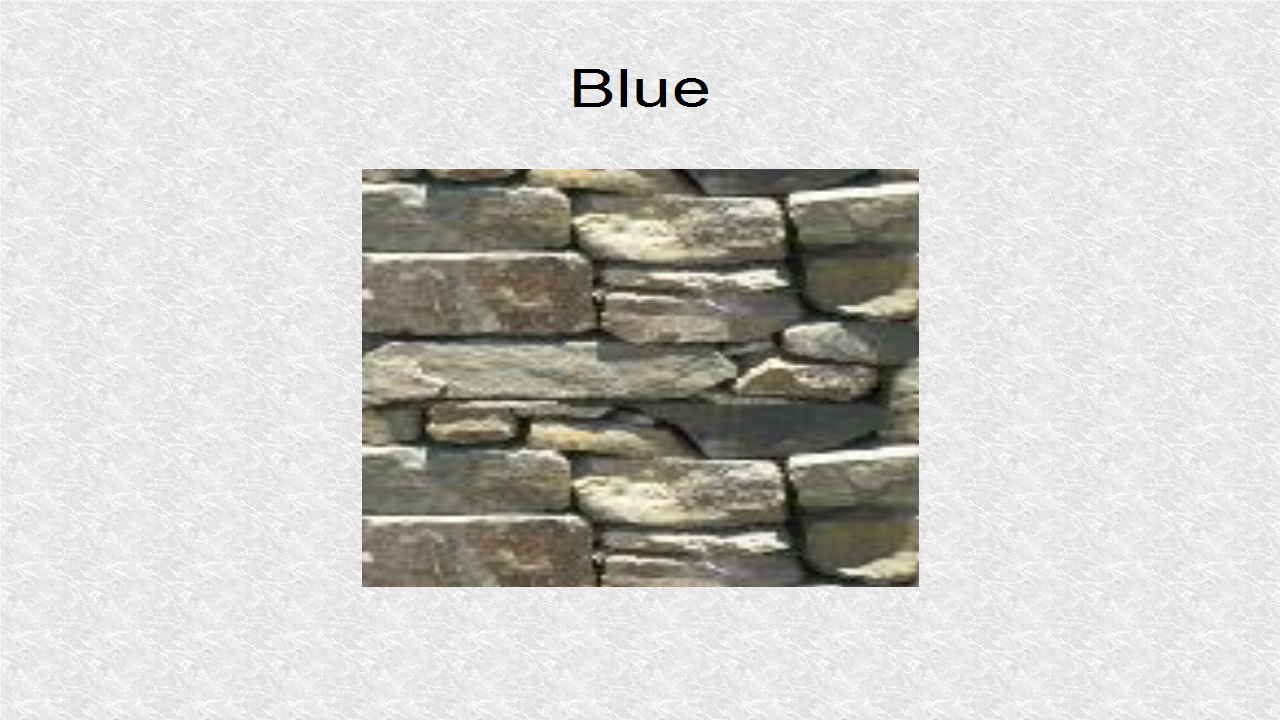
// *** 5. Start (Blue Texture)
Texture road = assetManager.loadTexture(
"Textures/Ex48/road.png");
road.setWrap(Texture.WrapMode.Repeat);
materialTerrain.setTexture("Tex3", road);
materialTerrain.setFloat("Tex3Scale", 64);
// *** 5. End
This is a gray-scale height map. The three regions corresponds to 0, 128, and 255, so the two steps are almost equal in size.
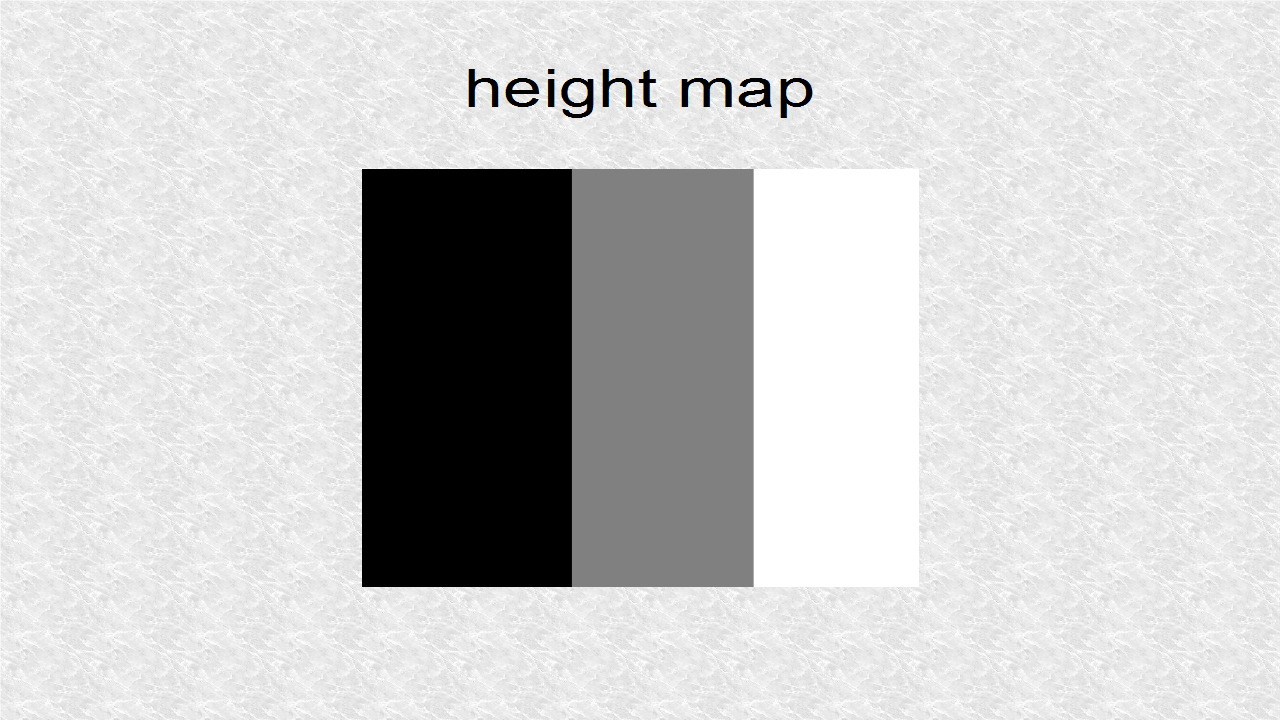
// *** 6. Start (Height map)
AbstractHeightMap heightmap = null;
Texture heightMapImage = assetManager.loadTexture(
"Textures/Ex48/heightmap.png");
heightmap = new ImageBasedHeightMap(
heightMapImage.getImage());
heightmap.load();
// *** 6. End
Finally, the terrain can be added to the rootNode.
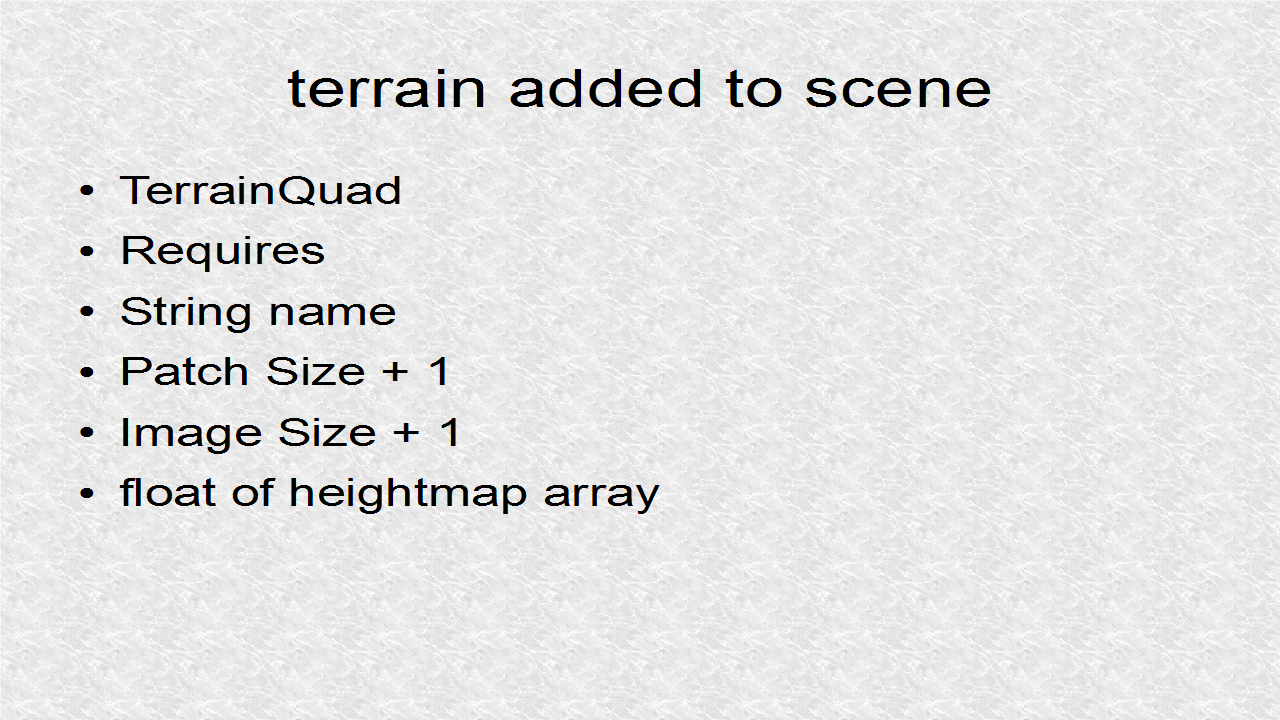
// *** 7. Start (terrain)
terrain = new TerrainQuad("terrain",
129, 513, // patch + 1, height size + 1
heightmap.getHeightMap()); // float array
terrain.setMaterial(materialTerrain);
terrain.setLocalScale(.1f, .1f, .1f);
float ang = 45*FastMath.DEG_TO_RAD;
terrain.rotate(ang, 0, ang);
rootNode.attachChild(terrain);
cam.setLocation(new Vector3f(0,0,150)); // far away
// *** 7. End
// JMonkey48.java
package mygame;
import com.jme3.app.SimpleApplication;
import com.jme3.material.Material;
import com.jme3.math.ColorRGBA;
import com.jme3.math.FastMath;
import com.jme3.math.Vector3f;
import com.jme3.renderer.RenderManager;
import com.jme3.terrain.geomipmap.TerrainQuad;
import com.jme3.terrain.heightmap.AbstractHeightMap;
import com.jme3.terrain.heightmap.ImageBasedHeightMap;
import com.jme3.texture.Texture;
public class JMonkey48 extends SimpleApplication {
public static void main(String[] args) {
JMonkey48 app = new JMonkey48();
app.start();
}
private TerrainQuad terrain;
Material materialTerrain;
@Override
public void simpleInitApp() {
viewPort.setBackgroundColor(ColorRGBA.LightGray);
setDisplayFps(false);
setDisplayStatView(false);
flyCam.setMoveSpeed(100); // faster camera
// *** 1. Start (Terrain Unshaded material)
materialTerrain = new Material(assetManager,
"Common/MatDefs/Terrain/Terrain.j3md");
// *** 1. End
// *** 2. Start (Alpha Texture)
materialTerrain.setTexture("Alpha", assetManager.
loadTexture("Textures/Ex48/redgreenblue.png"));
// *** 2. End
// *** 3. Start (Red Texture)
Texture burlwood = assetManager.loadTexture(
"Textures/Ex48/burlwood.png");
burlwood.setWrap(Texture.WrapMode.Repeat);
materialTerrain.setTexture("Tex1", burlwood);
materialTerrain.setFloat("Tex1Scale", 64);
// *** 3. End
// *** 4. Start (Green Texture)
Texture craters = assetManager.loadTexture(
"Textures/Ex48/craters.png");
craters.setWrap(Texture.WrapMode.Repeat);
materialTerrain.setTexture("Tex2", craters);
materialTerrain.setFloat("Tex2Scale", 64);
// *** 4. End
// *** 5. Start (Blue Texture)
Texture road = assetManager.loadTexture(
"Textures/Ex48/road.png");
road.setWrap(Texture.WrapMode.Repeat);
materialTerrain.setTexture("Tex3", road);
materialTerrain.setFloat("Tex3Scale", 64);
// *** 5. End
// *** 6. Start (Height map)
AbstractHeightMap heightmap = null;
Texture heightMapImage = assetManager.loadTexture(
"Textures/Ex48/heightmap.png");
heightmap = new ImageBasedHeightMap(
heightMapImage.getImage());
heightmap.load();
// *** 6. End
// *** 7. Start (terrain)
terrain = new TerrainQuad("terrain",
129, 513, // patch + 1, height size + 1
heightmap.getHeightMap()); // float array
terrain.setMaterial(materialTerrain);
terrain.setLocalScale(.1f, .1f, .1f);
float ang = 45*FastMath.DEG_TO_RAD;
terrain.rotate(ang, 0, ang);
rootNode.attachChild(terrain);
cam.setLocation(new Vector3f(0,0,150)); // far away
// *** 7. End
}
@Override
public void simpleUpdate(float tpf) {
}
@Override
public void simpleRender(RenderManager rm) {
}
}
Output:
No comments:
Post a Comment